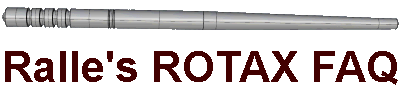Inhaltsverzeichnis
the FlyDat from Rotax
the three Flydat versions that I know:
1st FLYdat only with jack socket P/N 860787
- here you need special hardware
to read it out
- in the manual: „The sorting and printing of memory contents is possibly only by RDAT and CADAT“.
In any case, this means sending the device to the distributor.
2. FLYdat with jack socket and reset button for MEMORY P/N 886857
3. FLYdat with USB socket and reset button for MEMORY P/N 886858
There are 2 different software versions for version 2 and 3: Flydatdownloader and Flydatinstrumentsetup.
The latter is only for distributors (with license number).
With the Flydatdownloader you can download the „rolling memory“ and delete the error memory (SERVICE).
 Flydat Control is also available for the jack versions.
Flydat Control is also available for the jack versions.
However, I would advise against this, as there are problems with it and a result is not certain.
Error codes
Error codes shown in the FLYDAT display
| Error code | Description |
|---|---|
| LOW POWER | The FLYdat is operated with less than 12 V |
| SERVICE! | if the alarm values are exceeded |
| OUT OF RANGE (IAT: xx°C) | Outside the FLYdat operating temperature ( -20°C to + 70°C ) |
| ERROR! Code: 00 | Internal button cell (LR 2032) defective or insufficient voltage |
| ERROR! Code: 01 | Calibration values are unusable |
| ERROR! Code: 02 | Total time or values for rolling memory unusable |
| ERROR! Code: 04 | Check memory index or data unusable |