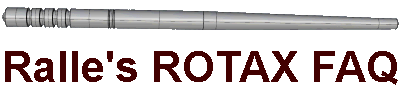Inhaltsverzeichnis
TLR 4.6
about the „old“ software for the TCU1)
Some 914 pilots know this:
when they have a problem with the engine, they call their trusted specialist and are asked whether they have already run a log file.
Great astonishment - what is that?
… a program provided by Rotax for download, with which you can communicate with the TCU…
No sooner said than done - download the program, installed and you're surprised that nothing works…
Of course, it depends on the hardware and the operating system.
The program is an old 16bit DOS program.
Anyone who has an old laptop with Windows XP is now in the clear. The old things (hopefully) still had a serial RS232 port on board.
Connect the serial cable to the interface cable of the TCU and you're good to go.
Unfortunately, more modern laptops require a USB to RS232 converter and installation in the DOS box is usually necessary here.
The installation after the Download is quite easy thanks to Rotax.
After a driver change (if I remember correctly around 2010), unfortunately only a few converters still work for this, and they are no longer available. Rotax had carried out some Tests for this. If you're lucky, you'll find one on the second-hand market.
Unfortunately a lottery…or you can use the new software B.U.D.S AIRCRAFT 4.0.
the USB adapter
… there is good news about the USB adapter:
I happened to find an adapter from the Chinese shipper that works with +- 12V.
All tests to date have been positive.
Here is the link to order:
USB2.0 to Serial Port USB-RS232 +-12 V Signal Full Function Improved DB9 Pin Serial Port
Configuration
After installation, you still need to configure the correct COM port for the USB adapter.
logfiles
….and so, if everything works, you run a logfile:
as usual with old Dos programs, it is controlled exclusively via the keyboard. Every possible command is listed in the bottom line and you enter the program section by typing the first letter and leave it again with the ESC key.
When the program is running, start the engine. After entering „M“, you reach the MONITOR section of the program
and start writing the log files by entering „L“.
The entry in the top right-hand corner now changes from „LOG: OFF“ to „LOG: ON“.
Now the TCU continuously writes one log file after the other to the installation directory of the program, e.g. „C:\914\TLR46\“.
After 192KB, approx. 4000 lines, the next one follows and so on.
This corresponds to a recording time of approx. 5 minutes.
Approx. 10 data records of the TCU's operating parameters per second are written to each log file.
This enables very detailed troubleshooting.
For easier error analysis, I recommend ending the recording of the log files when the error to be searched for has occurred during the flight. This makes the search much easier because you can start at the end of the log files.
Read out data
Another important program point is reading out the stored data from the TCU.
To do this, enter „H“ in the main menu and read out the memory by entering „R“.
Once the progress of the readout has been completed in the display, you can view the content using the cursor keys by entering „V“.
If you want to hand over the data to a specialist for analysis, there is no menu item for saving. You can still print them, but direct print output requires a printer connected to the parallel port. Who still has that today?
The detour via a printout as PDF helps here. If such a printout is not possible, the only option is to take photos of the screen with a smartphone.
Calibrate TPS
The last, useful program item is the calibration of the throttle potentiometer2).
To do this, enter „T“ in the main menu and simply follow the instructions on the screen.
In any case, make sure that the throttle valve is really closed in the idle position by checking directly at the throttle lever whether it is also in contact with the idle stop.
Detailed instructions are of course available from Rotax in the Heavy Maintenance Manual, chapter 76 „ENGINE CONTROL“.